On the FRONT LINE server, where battles unfold not only in the sky but also on the ground, the concept of "Factories" is more than just scenery or decoration. They are true economic and strategic centers that directly determine the outcome of the battle in the current theater of operations. In this article, we will explore what factories are on the game server, how they influence the course of the war, and why they become the number one target for true strategists and commanders.
Factories on the FRONT LINE Server.
Each factory is a key supply unit. Imagine a massive industrial complex where machines operate around the clock, tanks are assembled, aviation fuel is produced, and ammunition is stamped out. It is these virtual enterprises that supply your side's army with everything it needs. A total of up to three factories can be located in each theater of operations. Any of these factories can be captured as a result of combat. If one side loses two or more factories, the confrontation in the theater of operations ceases, the map changes, or a new campaign is launched.
To put it simply, factories produce everything necessary for virtual combat, supporting the front line by supplying it with fuel, ammunition, and equipment. They are the central link in the entire logistics chain. Without these supplies, even the bravest pilots and tankers won't last long.
The factory on the interactive map is marked with a corresponding icon that opens a dialog box with detailed information about the factory.
Resource Consumption on the FRONT LINE Server.
Resources are required for absolutely every action. Dependence on resources is a fundamental feature of the server. Every aircraft takeoff, every tank or anti-aircraft gun deployment, every bridge or garrison, every attack or defense—all are sustained by resources.
Airfields lacking even one type of resource lose their combat effectiveness, and aircraft lose the ability to operate from such an airfield. A front line without a supply of resources loses its ability to attack, advance, and is forced to exclusively defend; it often cannot contain deep enemy breakthroughs, which accelerates the loss of control over the territory. Due to a lack of reinforcements, rear units do not transfer reserves to the front line. Bridges without resources cannot replenish reserves on the second line of engagement.
When any object in a mission is destroyed—be it a player-controlled aircraft, a player-controlled tank, a defensive dugout, or an ordinary shed in a settlement (only those marked on the interactive map)—a certain type of resource is consumed, and it must be replenished. Therefore, resources should be managed carefully.
Factory
The Influence of Factories on the Course of Battle.
Every item produced at a factory is sent to the conflict zone—to airfields, ground troops, and settlements. Tanks receive spare parts and fuel; aircraft get bombs, rockets, and shells; and infantry supply depots are restocked not only with ammunition but also with provisions and medical supplies.
When a factory is attacked, its productivity drops sharply, and the supply chain for the sector it supports begins to falter. Instead of a full volume of ammunition, an airfield might receive only half of what it needs. Instead of five tons of fuel, it might get one, or perhaps none at all, and so on.
This has a direct impact on gameplay:
The side whose factory has been attacked has fewer resources.
Aviation capabilities are reduced due to resource starvation at airfields.
The pace of the offensive on the front line slows down.
Mechanics of Resource Production and Factory Restoration.
Each mission, factories can repair damage and replenish resources from their side's reserves, allowing players to continue the fight, albeit with some limitations. However, this process is not fast, and keeping factories in a state of devastation is quite achievable. To do this, it is enough to conduct regular strikes on one or two factories so they don't have time to recover.
To place any objective in a mission, resources are required, and these resources are always drawn from the factory closest to the objective. Therefore, it is important to prevent the total destruction of allied factories and, conversely, to strive for the maximum destruction of the opposing side's factories.
Each factory attempts to replenish its resources every mission. The maximum amount of resources one factory can restock is:
Fuel - up to 20 tons;
Ammunition - up to 50 tons;
Provisions - up to 60 tons;
Replenishment only occurs in buildings that are not completely destroyed. Therefore, the specified amount of replenished resources may not be fully reached in any given mission of the campaign.
"Factories": {
"Fuel": 20000,
"Ammo": 50000,
"Prov": 60000,
"RecoveryBuildings": 5
}All damage sustained by factories carries over between missions. Therefore, repairs and restoration are necessary. The repair of destroyed buildings at a factory only occurs on odd-numbered game dates. That is, every other mission. Each factory can repair up to five destroyed buildings at a time. This is why only regular raids can paralyze a factory's operations.
A factory during an aerial bomb attack.
Air Defense or the Defensive Belt.
The task of destroying factories requires coordinated action. Bombers enter the bombing area escorted by fighters to reach the target and inflict maximum damage.
In addition to air cover from allied fighters, factories are defended by powerful anti-aircraft artillery. The factory's air defense includes both large-caliber AA and rapid-fire medium-caliber guns. Surrounding it is a dense ring of guns, ready to open fire at any moment. The moment an enemy aircraft appears on the horizon, the sky erupts with flak bursts, tracers cut through the air, and every meter of approach to the target becomes a deadly trial. Only the most determined can break through such a defense.
A group of bombers is approaching the target.
Attack Options and Team Play.
An effective attack on factories is impossible without coordination. A lone bomber is unlikely to inflict serious damage on the buildings, especially if dense air defenses are established on the approach to the factory. Therefore, players form groups: fighters cover the bombers, reconnaissance identifies weak spots in the defense and draws anti-aircraft fire.
High-Altitude Bombing is a classic and the most obvious method. Heavy bombers, such as the Pe-2, Ju-88, or He-111, approach the target from high altitude and drop tens of tons of bombs on the main buildings, warehouses, and hangars.
Advantages:
High damage in a single raid;
Possibility of attacking without entering the air defense zone, with a skilled approach;
Disadvantages:
High risk of being shot down on approach;
Requires precise navigation and fighter cover;
Low-Altitude Ground Attack is the most spectacular and dangerous option—an attack by ground-attack aircraft (e.g., Il-2, Hs-129, Bf-110, Ju-87) in a low-level run. Rockets and bombs are dropped from a minimal distance directly into the heart of the production facilities.
Advantages:
Pinpoint destruction of key objects (fuel depots, ammunition production nodes);
Possibility of multiple attack runs on the target;
Disadvantages:
Dense anti-aircraft fire and short reaction time;
High strain on the pilot and aircraft;
Artillery and Tank Bombardment from the Ground - if the front line has advanced close to the factory, a ground assault is possible. Tanks and self-propelled guns, supported by artillery, can fire on the production buildings from a relatively safe position.
Advantages:
Anti-aircraft guns are focused on the sky, making a ground attack unexpected;
Effective against warehouses and exposed objects;
Disadvantages:
Requires well-thought-out logistics and cover;
Slow advance to the target;
Coordinated Combined Attack - the most effective and complex form of attack is a combined arms operation involving several types of forces simultaneously: bombers work on the hangars, ground-attack aircraft destroy the air defenses, tanks approach from the flank, and reconnaissance directs fire and monitors the effectiveness of the strikes.
Advantages:
Maximum damage and a high chance of completely disabling the factory;
Fewer losses due to the distribution of threats;
Disadvantages:
Requires coordination among players;
Vulnerable to communication breakdowns;

The A-20 formation under cover during the bombing.
Players who understand the importance of factories are always one step ahead. They see beyond the visible front line and understand that a war is won not only through accurate shots and skill in dogfights, but also through the ability to disrupt supply chains, depriving the enemy of their foundation.
Make factories a priority target—and you will see how, slowly but surely, the front line begins to move in your favor..


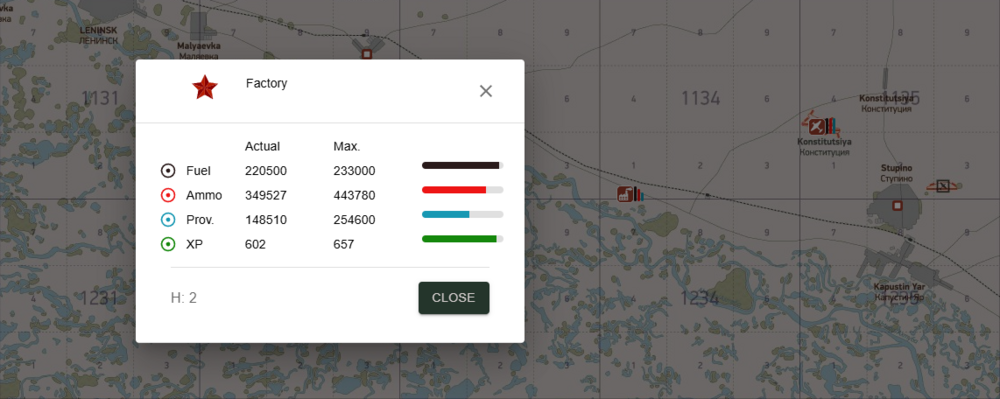




Create an account or sign in to leave a review